How to use the Trees
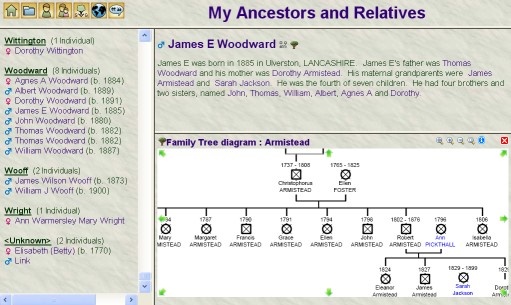 The trees are fairly
easy to find your way round. The screen consists of a number of
panes - the title and tool bar at the top, the index panel on the left and
the display area on the right. The display area may be split to show
the tree view in the lower part, as shown here.
The trees are fairly
easy to find your way round. The screen consists of a number of
panes - the title and tool bar at the top, the index panel on the left and
the display area on the right. The display area may be split to show
the tree view in the lower part, as shown here.
The dividing lines can be dragged to resize the panes, and the font can be resized to improve readability.
The toolbar ![]() allows you to move
between views. Only relevant buttons are shown, so some of these may
not appear. The home button
allows you to move
between views. Only relevant buttons are shown, so some of these may
not appear. The home button![]() returns the display area to the initial surname index whilst the index
button
returns the display area to the initial surname index whilst the index
button ![]() displays the surname index in
the index panel. The individuals
displays the surname index in
the index panel. The individuals ![]() and families
and families ![]() buttons display the
individuals index and the families index in the index panel.
Clicking on a name in the index displays details of that individual in the
display area - this is probably the best way to locate people.
buttons display the
individuals index and the families index in the index panel.
Clicking on a name in the index displays details of that individual in the
display area - this is probably the best way to locate people.
The Genogram button![]() lists the
available family tree diagrams which can be displayed. Selecting a
diagram from the list displays it in the lower part of the display area,
if you have the appropriate viewer installed. Click here for more
details.
lists the
available family tree diagrams which can be displayed. Selecting a
diagram from the list displays it in the lower part of the display area,
if you have the appropriate viewer installed. Click here for more
details.
The remaining buttons also display the relevant indexes in the index
area, and clicking one lists associated individuals in the display
area. These are Pictures ![]() ,
Contacts
,
Contacts ![]() , Places
, Places ![]() ,
and Sources
,
and Sources ![]() .
.